
ABC offers the Best Data Analytics Course with Placement Guarantee and the Best Data Science Course with Placement Guarantee anywhere across India. We offers Best Training at the LOWEST FEES IN INDIA WITH INSTALLMENTS. Not only this, but there are unbelievable benefits of chossing us: 1) We Teach in your Language (English/Hindi/Marathi) 2) One-to-one Teaching 3) Learn from Anywhere as ABC has Multiple Branches across India 4) We schedule our Class as per your Time Convenience 5) We provide 24×7 Guidance and Support 6) If you are not willing to learn the Whole Course, you can Customize your Syllabus and Topics 7) Everyday Interview Trainings 8) Everyday Communication Training 9) CV and Portfolio Building 10) Innumerable Assignments 11) Daily Company Projects 12) Internships 13) We are #1 Awarded Company, Learn from us and Work with us 14) FREE Market Research Course, FREE Research Analyst Course, and FREE Business Development Course 15) Pay After Placement 16) 100% Placement Guarantee 17) FREE Demo Lectures 18) Our Teaching Faculty includes IITians 19) Freelancing and Start-up Guidance & Support 20) Support for Life 21) 99% Practical, 1% Theory 22) Major Certificates
We cover all the below pointers in our Data Analytics and Data Science Courses:
Introduction to Data Analytics
Data Collection and Data Sources
Data Cleaning and Preprocessing
Exploratory Data Analysis (EDA)
Statistical Analysis and Hypothesis Testing
Machine Learning for Data Analytics
Time Series Analysis
Data Visualization and Reporting
Business Intelligence (BI) and Data Analytics
Big Data and Advanced Analytics
Some of the Live Data Analytics Projects by Our Students
Sales Performance Analysis
Analyze sales data to track performance trends, identify growth opportunities, and predict future sales.
Customer Lifetime Value Prediction
Predict the total value a customer will bring over their entire relationship with a business to optimize marketing spend.
Customer Segmentation for Targeted Marketing
Use clustering techniques to segment customers based on purchasing behavior for more targeted marketing campaigns.
Sentiment Analysis of Product Reviews
Analyze customer reviews from e-commerce platforms to determine the sentiment (positive, negative, neutral) of products.
Churn Prediction for Telecom Industry
Predict which telecom customers are likely to leave the service to enable proactive retention strategies.
Retail Inventory Optimization
Use data to forecast inventory needs, minimizing overstock or stockouts, and improving supply chain management.
Fraud Detection in Banking Transactions
Identify unusual patterns in transaction data to detect and prevent fraudulent activities in real-time.
Predictive Maintenance for Manufacturing Equipment
Predict machine failures before they occur, reducing downtime and maintenance costs in manufacturing plants.
Energy Consumption Forecasting
Use historical data to forecast energy demand, helping utility companies optimize energy distribution.
Real-Time Traffic Prediction for Smart Cities
Analyze traffic data in real-time to predict and manage traffic flow, helping reduce congestion and improve road safety.
Social Media Analytics for Brand Monitoring
Track brand mentions across social media platforms to assess public sentiment and improve brand image.
Healthcare Diagnosis Prediction
Analyze patient data to predict the likelihood of diseases or conditions, improving early diagnosis and treatment.
Stock Market Trend Analysis
Use historical stock price data to predict future stock movements, helping investors make informed decisions.
Employee Performance Analytics
Analyze employee data to track performance trends and identify factors affecting productivity.
Sports Analytics for Player Performance
Use player statistics and game data to evaluate performance, injury risks, and optimal strategies for sports teams.
Microsoft Excel for Data Analysis
SQL for Data Analytics
Tableau for Data Visualization
Power BI for Business Intelligence
Python for Data Analytics
R for Data Analysis
Google Analytics for Web Analytics
Excel with Data Analysis ToolPak (AI features)
Google Sheets with Google AI Add-ons
Python’s scikit-learn for Basic AI Models
RapidMiner for AI-Powered Analytics